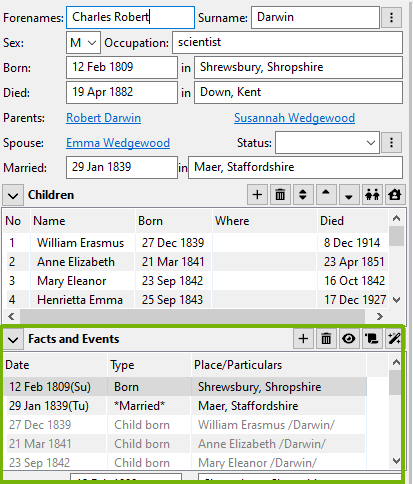
The Getting Started section covered how to enter dates and places of birth, death and marriage, but if you want to add more detail about these events, or add other events and facts, then this is possible too, using the “Facts and Events” section on the editing panel.
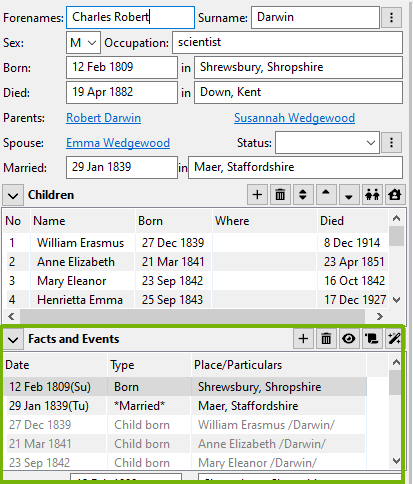
The facts and events table lists all facts and events that have been entered for the active person (or a couple in which they are a spouse/partner), along with some that are generated automatically. In the example above, we have entered the birth and marriage, but the births of the children are automatically populated too.
The buttons at the top of the Fact and Events grid allow you to add or delete facts and carry out other common tasks. Note: more options (including other facts types) are available on the “Facts” menu bar item. These includes a greater variety of facts.
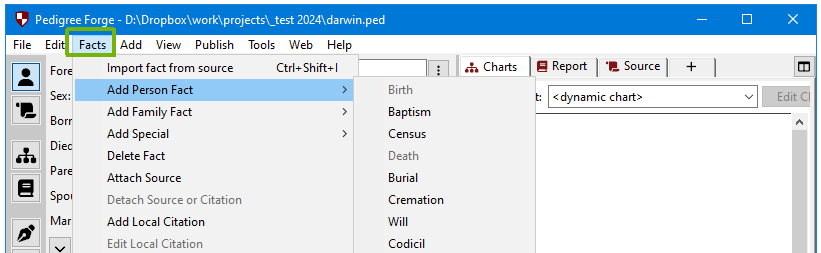
Clicking on one of the items in the facts and event list will show more detailed information below:
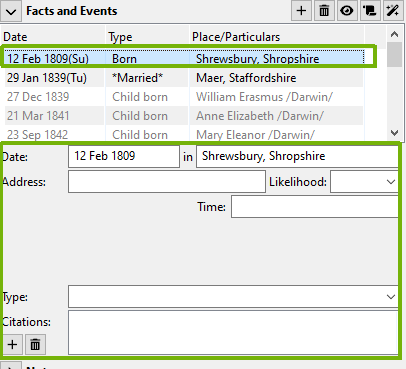
The available fields will depend on the fact being edited. For example, a death event has the option to enter a cause and age, but these don’t make sense for births.