Download Pedigee Forge Free Trial
Pedigree Forge is now in public beta! This means the software is feature-complete and stable, but we’re still refining it based on user feedback. While you may encounter occasional bugs or areas for improvement, Pedigree Forge is ready for real-world use, and we’d love for you to try it out. Your feedback is invaluable in helping us polish the final version—so if you spot anything that needs attention, please let us know. Download it today and start documenting your family history with confidence!
Discover the power of Pedigree Forge with our 30-day free trial! Enjoy unlimited access to all features. During the trial, exported charts will include a "trial" watermark, and reports can be viewed exclusively within the app. Experience the full potential of Pedigree Forge risk-free and see why it’s the ideal tool for genealogists.
System Requirements
Pedigree Forge requires a PC running Windows 10 (1903 or later) or Windows 11. If your system is Windows 10 with updates enabled, or Windows 11, Pedigree Forge should work on your computer. Pedigree Forge will not work on Macs, iOS, Android or other systems.
Information for Advanced Users
The default installer uses Microsoft's latest installation app package format MSIX. This is the best option for most users, as it gives some protection to the system, and allows automatic updates, but doesn't allow as much installation customisation, for example, the installation directory is fixed by Microsoft. A more traditional executable installer is available if requested. Please contact me if you would prefer the traditional installer.
Installation Guide
Click on the "Install Now" button above, or click here. Your browser will download the installer, possibly prompting you to set the folder in which to save it, depending on how your web browser is configured.
If you are using Microsoft Edge as your web browser, a message saying “What do you want to do with Pedigree Forge” will pop-up, click “Open”.
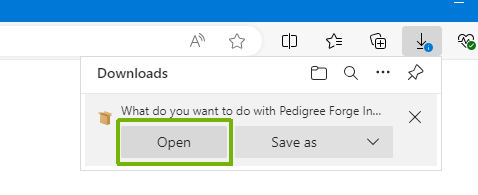
If you are using Chrome as your web browser, you will have to click on the “downloaded” button, and then click on the “Open” button next to “Pedigree Forge Installer_x64.appinstaller”.
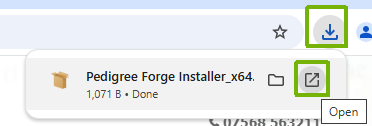
If you are using Firefox as your web browser, you will have to click on the “downloaded” button, and then click on the “Pedigree Forge Installer_x64.appinstaller”.
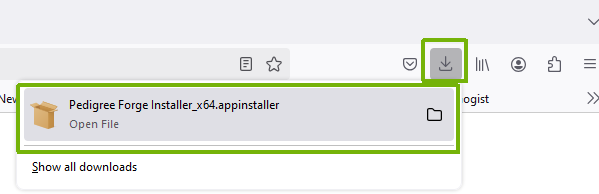
Other browsers will require a similar action to start the installation.
Your computer will then display the “Install Pedigree Forge?” dialog. Make sure that the Publisher’s name is correct (this verifies that the install file hasn’t been tampered with) and then click on the “Install” button:
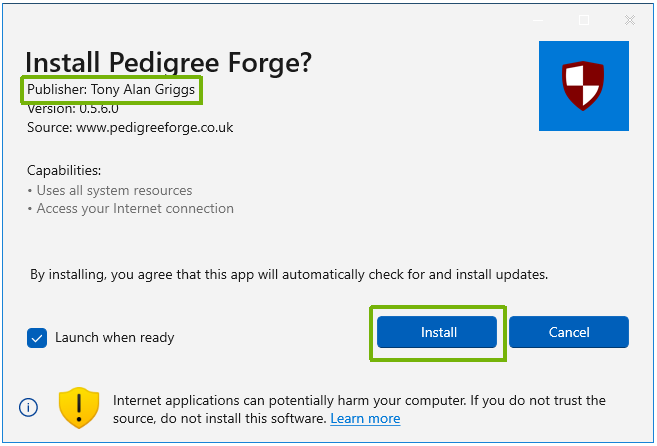
Pedigree Forge will be installed, it should only take a few seconds, depending on your internet connection.
As long as you left “Launch when ready” checked on the above screen, Pedigree Forge will start as soon as the install is finished.
You will be prompted with the License Terms screen. Please read the terms, and click on the check box “I agree to the terms in the license agreement” if you wish to continue.
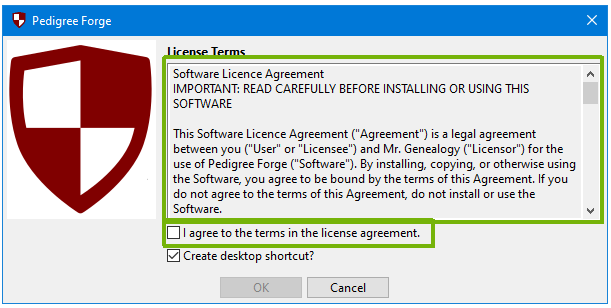
Once the check box has been ticked, the “OK” button will become enabled. Click the “OK” button to complete the installation:
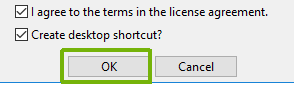
Pedigree Forge is now installed on your computer and is ready to use.

