Pedigree Forge News and Updates
12 January 2026
Version 0.8.20 has been released. This includes the following changes:
- Ability to mark on a family chart a "line of interest", often used to show the direct line back for a family - see information in the help file.
- Fixed bug that sometimes caused the rich edit control to lag on certain computers.
- Fixes for minor bugs and performance tweaks.
23 November 2025
Version 0.8.19 has been released. This includes the following changes:
- British Place Database with External Cross-Linking - Places throughout Britain now link seamlessly to authoritative external resources including Wikipedia articles, Vision of Britain historical records, Google Maps for modern locations, and the National Library of Scotland maps service for historical cartography. These cross-references provide instant access to geographical and historical context for locations mentioned in reports.
- Improved Census Narrative Generation - The narrative engine now generates comprehensive census facts throughout individuals' lifetimes with customizable detail levels. Users can control how much census information appears in reports, from brief mentions to detailed household composition.
- Refined Date Estimation for GRO Quarter 1 Registrations - When births or deaths are registered in Q1 (January-March), the system now intelligently analyses related events such as baptisms or burials to narrow date ranges beyond standard "late/early" classifications, producing more precise estimates where supporting evidence exists.
- Bug Fixes: Fixed intermittent crash when repeatedly closing and reopening the report edit panel.
25 August 2025
Version 0.8.18 has been released. This includes the following changes:
- Enabled option to show nicknames in speech marks on charts, rather than brackets.
- Changed behaviour of how photos are pulled into report chapters—if there are photos of children of a couple who have a chapter, but the child has no chapter of their own, these are now included in the parent's chapter.
- Changed default configuration when creating new charts to always show spouse to the side of a descendant, whereas the previous default was to tuck their entry into the descendant's entry, if there wasn't much information on them. The old style is still possible to create, but the default has now switched.
- Improved behaviour with the downloaded files watcher, so as to automatically close in a more intuitive way.
- Fixed bug that could cause a bad sentence to be generated in a report when someone had an alias name but no parents.
- Corrected bug that when using "save as" didn't update the visible file name shown in the title bar.
- If someone's biological parents died before they were 15, this is now noted in the child's timeline.
- Implemented early (and experimental) changes to allow creation of AI friendly reports, for pasting into AI agents, like ChatGPT/Claude. This feature is not yet available in production copies of Pedigree Forge.
- Minor usability bug with some of the source templates (1754 marriage types) notably, focusing the first editable field when opening.
12 June 2025
Version 0.8.17 has been released. This is a minor change version, with aa few minor bugs fixed.
- Hardening of importing GEDCOM files created from other applications: person that had been linked as their own parent detected on import (not possible to create a person linked as their own parent in Pedigree Forge).
- Fixed recursion bug that caused a crash when trying to calculate a relationship with someone who was linked as their own parent (can't happen in Pedigree Forge, but could in imported files).
- Fixed regression bug which prevented the import log from being opened with the default viewer application, after a GEDCOM file imported.
9 June 2025
Version 0.8.16 has been released. This is a minor change version, with a few minor bug fixes and small features.
- Minor bug fix that sometimes caused a rich text box to not completely redraw.
- Minor changes to how user interface is presented for custom styles, in relation to the use of wordy text, justification and commas after names.
- Added a new "built in" chart style "Georgian", that allows the persons name and their information to appear on a single line (if there is space), and renders in the same style.
- Narrative for main chapter now picks up on, and mentions, if one of the subjects of the chapter was a twin or triplet etc.
- The "to do" grid now displays a tick for a completed item, rather than a Y.
- Live auditing now checks for children born when parents too old/too young, in reverse order, which means that, as long as the children are sorted (which is flagged as the warning with higher priority), rejects returning the child born latest first.
- Added option to right-click chart editing menu to allow (or not allow) lifting of the family bar.
- Better default positioning of transcript dialog, when it is shown, for various scenarios.
- When panning charts by "grabbing" the chart canvas, fixed non-intuitive behaviour which selected the person under the mouse when it was released.
- Added the ability to have "son and heir", "daughter and heiress" or "daughter and coheiress" show in main narratives and on family charts. These are picked up if an association is set on the father, with a relationship set heir/coheir/heiress/coheiress as appropriate.
- Changed the dialog used for entering relationships on assocations to have a combobox with some standard suggestions (with ability to enter another value), rather than a text prompt box.
26 April 2025
Version 0.8.15 has been released. This is a minor change version, with a few minor, and one major, bug fixes.
19 April 2025
Version 0.8.14 has been released today. This version includes the following new additions/changes:
- Some data audit checks/warnings are now run "real-time" and show in the status bar of the application. This can be set to be ignored if they aren't applicable.
- Chart editing properties are now modified in a side panel (Chart Properties), rather than a floating dialog, and can be made "live" rather than having to enter a special editing mode. There is more space here for them to be arranged logically, and use is more intuitive than the floating dialog.
- As part of the work on chart editing, charts are now shown centred, rather than to the left, when space is available.
- Shared notes and people notes also now open in a side panel, rather than in floating dialogs.
- Option to make the transcription dialog semi-transparent, to help with transcribing text.
- Improved default zoom levels for charts, sources, and reports, based on screen size and resolution.
- Changes to the Windows User Interface backend code, so that "high contrast" modes display correctly.
- Fixed a bug that sometimes caused "laggy" behaviour when spell-checking rich text input boxes.
- Fixed a bug that sometimes caused the rich text boxes to change vertical scroll position during spell-checking, when entering text on the last line of the rich text box when scroll bars were present.
- Placement of vertical scrollbars in some of the key edit panels, to help when using on smaller screens.
- Removed the vertical scrollbars on small text area boxes in the transcript forms, where only a small amount of text is expected (such as census transcript boxes), to make better use of available space.
30 March 2025
Version 0.8.11 has today been released and is available to download. Users with an earlier version should be updated automatically the next time they run Pedigree Forge.
Changes have continued to focus on small tweaks to internal code, particularly that which touches the user interface and operating system. Some of these can be rather time consuming to get right. For example, differences in user interface between Windows 10 and Windows 11, show slight differences.
The changes to the operating system code has been to bring the application in line for possible future submission to the Microsoft Store.
The latest version also fixes a bug that caused a file to hang on loading.
There are now early version of Pedigree Forge for Apple Mac (using the native Cocoa user interface), and Linux (using GTK). These aren't a high priority, but the application was written with portability in mind. The ports for MacOS and Linux aren't available for download to users (still vapourware at this stage), but if there is demand, they will be developed further.
Compiling code with for different platforms and architectures helps show hidden bugs, which only manifest under these conditions. Pedigree Forge now compiles under Windows (MSVC), Mac (AppleClang) and Linux (GCC).
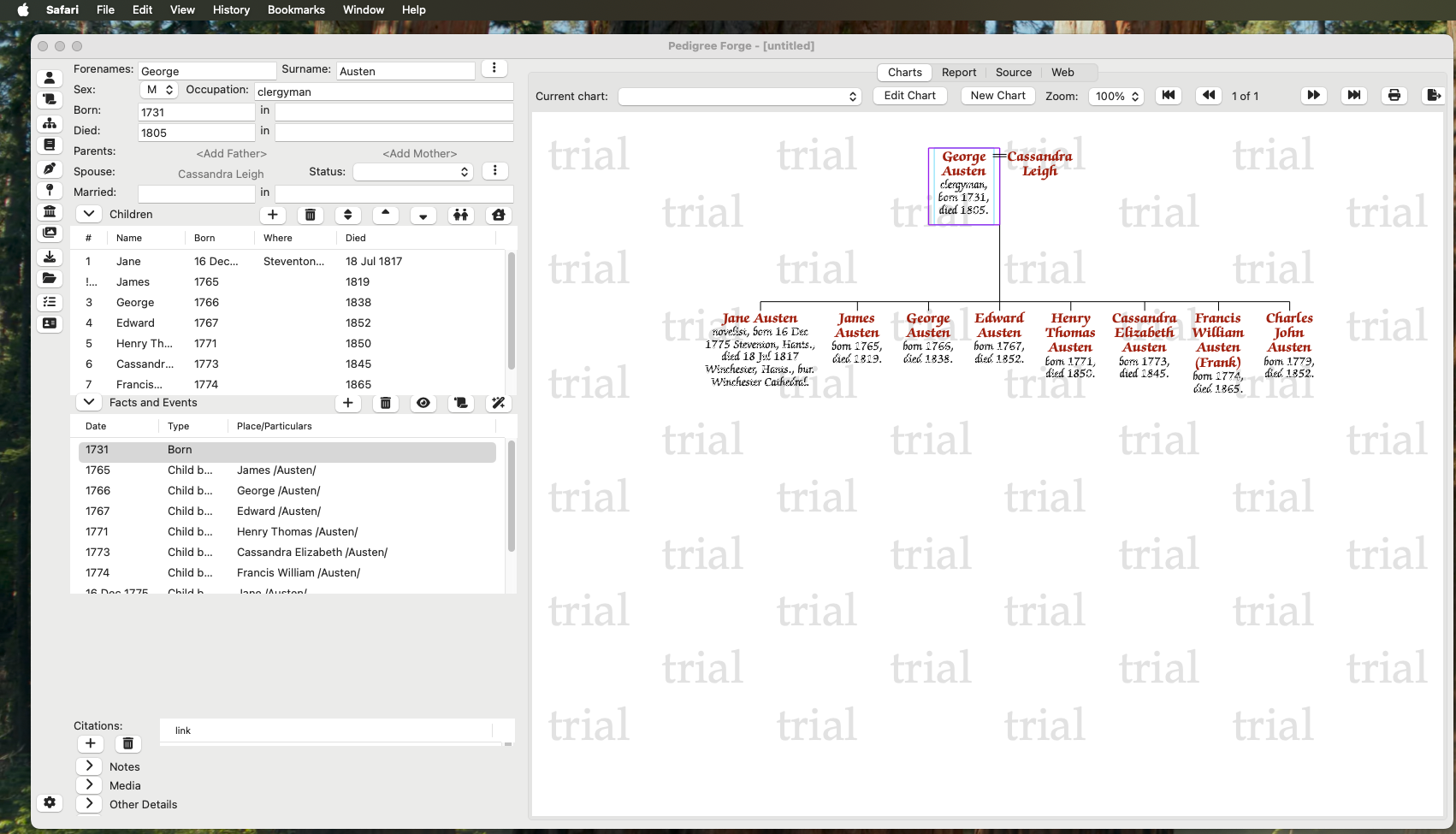
10 March 2025
Changes over the last month or so have been smaller in scope. They have concentrated on bug fixes, to have a stable version available for the public beta.
The following changes have been incorporated since the last update:
- Added ability to include quarter dates on charts (which is configurable).
- Added a context menu to the rich text editor, so that some basic formatting can be added directly close to the text, rather than requiring use of the tool bar.
- Fixed a bug that could cause spell checking to be slow in the rich text editor.
- Fixed bug that very occasionally caused a crash when adding citations from the adding children dialog.
- Fixed bug with rich text editor that ignore paragraphs that only contained hyperlinks.
- Fixed bug that sometimes caused clicking on an item in some of the table grids to not select the correct item under the cursor (underlying cause because of changing the data model which changed the table before interpreting the click).
- More user friendly description of positions above in charts, i.e. "Above left most child node", rather than "1"
- Minor changes to how life dates are generated when there isn't a date of birth, only a baptism.
- Improved wording for certain London and neighbourhood churches when used in baptisms, marriages and burials in narrative report.
- Fixed rare bug that could cause issues with auto width nodes combined with force new line for each fact, whereby nodes would be made very large.
- Fixed bug that caused a parent to be returned as both the mother and the father, if there was an irregular combination of sex for the person record and role in the family record.
- Changes to measurements used for collapsible panel headers and menu icons, to improve appearance when high DPI settings are enabled.
- Fixed bug that could cause the program to fail importing a GEDCOM file if there was an unrecognised tag in a family record.
- Added the ability to set heraldic tinctures for chart colours.
- Hardened loading of JPEG image files for use in reports, as some invalid JPEG files could cause a crash.
- Fixed behaviour of right-clicking on a grid that didn't have focus, so that the right-click context menu is that for the grid as expected.
- OBJE on FAM records are now imported and exported. Pedigree Forge does not uses these internally, and these are included for GEDCOM compatibility only.
- Added a grid that shows media objects that are linked to a family record, and allows them to be deleted (for GEDCOM compatibility; Pedigree Forge does not use these).
- Made the default handling of folded places on charts (i.e. drop counties on subsequent occurrences) to off.
In addition to user visible improvements, there have been some behind the scenes changes in preparation for a possible future Mac (using the native Cocoa UI) and Linux (using GTK) versions. There is a very early version that now runs on both, although a lot of work is still needed on the user interface and isn't a priority at present.
1 February 2025
Version 0.8.0 has today been released to testers. The jump in version number is to reflect the progress of the project, and a version in the 0.8 cycle will likely be released as a public beta.
The following changes have been incorporated since the last update:
- Improvements to web searches
- Ability to turn off the file watcher, used to help with creating sources from downloaded files
- Ability to work with a GEDCOM file to create a linked chart, but without fully importing the GEDCOM file. Useful for creating charts but using a different software package for editing data.
- Improvements to logic used when working with tabs in the internal web browser.
- Minor changes to how parent unions are positioned relative to their children.
- Improvements to creating children with only one known parent.
- Added ability to force each fact on a chart to be on a new line.
- Fixed rare bug in relation to rich text after crash recovery of a file.
- Added ability to add a place to the list of valid places from where it is entered, rather than having to go an add elsewhere.
- Minor changes to welcome screen, to allow access to the quick start video.
11 January 2025
Version 0.5.7 has today been released to testers.
The following changes have been incorporated since the last update:
- Ability to add user "tags" to people in the project, that can be shown on charts and reports.
- Switch to Microsofts MSIX app package installer.
- Many minor tweaks to user interface.
- First "full" version of user guide and help file provided.
- Switched user activation codes to be based on user only, so can user can more easily install on multiple devices.
- Added gender as a field that can be entered separately to sex.
- Added ability to change search engine and add or remove bookmarks to built-in browser.
- Added ability to clear the built-in browser's cache.
27 Dec 2024
Version 0.5.0 has today been released to testers.
The following changes have been incorporated since the last update:
- Improvements to audit and validation. It is now possible to audit only a subset of records in a file and flag warnings to be ignored in future.
- Improved handling of multiple families for adopted people, so that birth and adopted families can be included, along with configuration of which or both, to include in charts and reports.
- Added option that can show sex on a family chart—useful with male names that were sometimes female in the past, and vice versa.
- Added option to choose home page used by external browser.
- Created first draft of user guide, now covers most functionality.
- Improved appearance of borders on the rich edit controls.
- Spell checker now reads in custom user dictionary as used by other Windows applications.
- Added ability to space spouses on charts closer together, lifting a family line up if needed.
- Added forms for Queensland civil births/deaths/marriages.
- Added ability to always include the county level on charts, even for well-known places.
- Internal changes to how flourit dates are stored.
- Improved GEDCOM compatibility: implemented object record link imports in more places.
- Improved GEDCOM compatibility: normalising the characters used for record identifiers when importing.
- Improved GEDCOM compatibility: import and export restriction notices (RESN) tags.
- Improved GEDCOM compatibility: implemented importing of more places where notes are allowed in GEDCOM.
- Improved GEDCOM compatibility: implemented importing of address and contact details on arhives (REPO) records.
- User interface: added collapsible panels to various places on the person and source edit panels, to work better on smaller screens.
- User interface: implemented ability to show/hide edit panels, so more space can be used to edit charts visually, useful for smaller screens.
- User interface: added option to use external browser, for people who don't want to used the built in web browser.
8 Dec 2024
Version 0.4.1 has today been released to testers.
The following changes have been incorporated since the last update:
- Fixed drawing bug where charts would sometimes look "blurry" the first time they were drawn after the program started.
- Changes to recognising, validating, and processing "dual dates", to incorporate places where the new year began on dates other than 1 January. Note: "Lady Day" Style, where 25 March was used was already supported, but now added support for "Christmas Style" and "Easter Style" will now also work too. Validating takes into consideration some place knowledge, where available-For example, warning given if dual date used after 1600 in Scotland, but not in England until 1752.
- Added recognition for other calendar types. Gregorian is the default, but Julian, French Republic and Hebrew are supported too.
- Changes to how dates are parsed, stored and sorted.
- Added User Interface to Media Gallery, to see which people are linked to the media object.
- Changes to recognition of places, so more places are recognised. Places can be entered with, or without, a country, so long as there is a "county" or "state" level.
- Improved optimisation of loading and saving large files. Reduced loading large "real" file (109MB in size, with 340,000 records of varying types, with realistic data) to loading 1.9 seconds (when warm) and store in 1.2 seconds (again, when warm).
- Changes to the user interface so that load, importing, and merging files show a busy dialog whilst the operation is happening.
25 Nov 2024
Version 0.4 has today been released to testers.
The following changes have been incorporated since the last update:
- Fixed crash bug when right-clicking on children in fact list (regression) introduced when allowing duplicate facts (e.g. more than one marriage between a couple).
- Added option to allow specifying how frequently Pedigree Forge checks for updates.
- Added option to re-open the last file that was being worked on (unless there was a crash).
- Added (very basic) e-commerce ability to allow users to register.
11 Nov 2024
Version 0.4 is nearly ready for release to testers. Below are the main visual changes made during the 0.3 to 0.4 release cycle:
- Undo, to undo the last change.
- Media gallery panel, to more easily add photos.
- Integrated image editor, to edit images added to sources.
- Various user interface changes, to work better on smaller screens.
- Option to specify that surnames use UPPERCASE when creating charts/reports.
- Option for charts to use "Chapman" codes for counties.
- Added extra "audit" checks for children with the same given name and years of birth compared to their parents.
- Changes to the main menu bar.
- Ability to add multiple facts that usually only occur once, for example, multiple marriages between the same two people, and to set one as the preferred date.
- Added ability to add someone's name in their native language, which shows in the reports and on the charts (font support permitting).
- Added ability to specify pronouns for people, used in report and shown on charts.
- Saving last state of window on close, so will either reopen maximised or regular next time.
- Added user interface dialogs to configure various aspects of report configuration, rather than rely on entering specific text and IDs.
- Source viewer now automatically updates as new images are added/deleted.
- Find person dialog and find family dialogs, now default to case in-sensitive searching.
"Behind the scenes" changes include:
- Switching default mode to use an SQLite database, so no need to "save" changes, all are applied automatically.
- Switched storing of rich text to html.
- Improvements in GEDCOM import, including showing a report of exceptions.
Bug fixes include:
- Multiple tables next to each other in rich edit being merged together.
- Fixed bug where the spouse order number over the "=" was sometimes wrong with an unmarried spouse before.
- Fixed installer bug where file associations weren't setup correctly.
- Fixed a bug where soft line breaks were sometimes ignored.
- Fixed bug where empty rich edit text didn't default to being justified.
- Fixed bug where children that weren't necessarily out of birth order (as no date given) were sometimes flagged as such.
- Fixed bug that sometimes caused selecting someone in the person dialog would pass the click through to the underlying chart and potentially move to the person clicked on the chart.
11 Oct 2024
Website created and version 0.3.0 released to beta testers. Major features in this release include the built-in word processor. Development already well advanced for 0.4.0.

